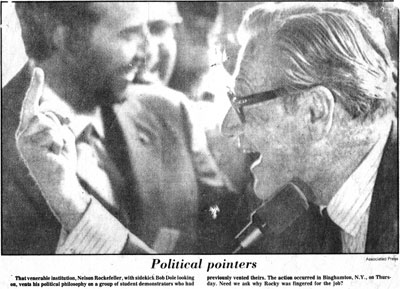Japanese consumers are extremely well educated in the most trivial aspects of every product. In many cases, the presentation and packaging may be as important as the contents, and consumers are extremely particular about their preferences. It appears that this consumer education starts very young, as this video from a popular FujiTV morning show reveals. This video (4 minutes, Japanese subtitles) reveals knowledge sought throughout the ages, the secret Egg Salad Sandwich Recipe.
|
|
|
|
Can’t see BlogTV?
Click Here. |
|
Little 5 year old Hazuki-chan has written a letter to the morning show. She has a complaint, her Mommy’s egg salad sandwiches are boroboro, sloppy and loose. They’re not perfect like the lady-finger sandwiches you get in a store or restaurant. Hazuki-chan whines, why are Mommy’s sandwiches so crappy?
First, a little background is in order. Japanese bread is usually sold in loaves with the end crusts cut off, because nobody likes the crusts. The slices are usually extra thick so it’s easy to slice the crust off the edges. If you order a sandwich at a shop, it will usually come with the crusts cut off and sliced into four wedges.
As Mommy prepares Hazuki’s sandwiches, the announcer observes the problem, he shrieks kuzureta (it’s crumbling) as she tries to slice the bread into quarters. Of course proper video coverage must include interviews of people in the street, to see how the average person would attempt to cut their sandwich. They all have sloppy, loose sandwiches, just like Hazuki is complaining about.
Let us instead visit the hallowed halls of the Tokyo Culinary Institute, where dozens of professional chefs are prepared to examine this problem. A master chef demonstrates a common technique, the sandwich is wrapped tightly in plastic cling wrap and sliced right through the whole package. It works well but it’s time consuming and wasteful. On the other side of the kitchen, a row of students are mass producing sandwiches, they seem to be working much harder than the professor with the cling wrap. They’re chopping stacks of sandwiches into neat halves, using long knives. One woman declares the secret is the special knife designed just for this job, it would be impossible without the proper knife.
But the proprietor of a local izakaya insists that he can make a pefect egg salad sandwich with any old knife. So FujiTV brings Mommy and her old knife along so he can teach her the secret recipe.
The usual ingredients for this sandwich are a slice of lunch meat (looks like chicken or turkey), some lettuce, mayonnaise, and a dollop of egg salad. The threefold secret of the sandwich is thusly explained:
1. The hardest to cut ingredients go on the bottom. That means the lunchmeat goes first, then the lettuce. If you put them on the top, when you try to cut it, it just squishes.
2. Squirt some mayo in the center. This keeps the bread from getting soggy.
3. Hold the sandwich at the edges while cutting the diagonals. Hold the sliced halves together and make a second slice through everything, into quarters.
After all this research, we are reassembled at little Hazuki-chan’s lunch table, to place a new set of perfect sandwiches in front of the most spoiled child in all of Japan. Hazuki merely declares they are better than they used to be.